Tidalis Official 1.016
This release doesn’t include any new content, but it really improves
the game in general. The biggest change here is an upgrade of the Unity
3D engine (which powers Tidalis) from version 2.6 to version 3.1. The
number of improvements in the Unity engine between those two versions is
nothing short of staggering, and that alone fixes the
unable-to-set-screen-resolution issues on OSX, as well as making
performance better in general. It also resolved some annoying font
wrapping issues that were caused by the Unity 2.6 engine.
 Going along with that, for AI War 4.0 we had to develop out a
Going along with that, for AI War 4.0 we had to develop out a
new, higher-performance rendering pipeline to go on top of the Unity
engine; the rendering pipeline we’d been using in Tidalis just wasn’t
nearly fast enough to handle AI War. Tidalis is a much lighter-weight
game visually compared to AI War, but even so we’ve backported the new
pipeline from AI War to Tidalis, and the result is a puzzle game that
runs even smoother, and which will run well on even slower hardware.
Great news for netbooks and older laptops.
Another huge mechanics addition is the addition of a second
keyboard player. Previously, Tidalis supported one mouse player and one
keyboard player. Now it supports one mouse player and up to two
keyboard players, all on one computer. This is particularly useful for
those players who are mapping gamepads to the keyboard keys. It also
increases the game from being up to 2 player local (6 player online) to
being 3 payer local (6 player online), although it’s still a maximum of
two actual game boards in local or online play.
Aside from all of the above, there are also a small number of
general polish bugfixes.
Tidalis Lite
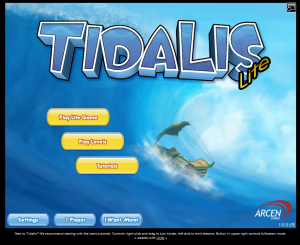 The other big news is that we’ve introduced Tidalis Lite,
The other big news is that we’ve introduced Tidalis Lite,
a scaled-down web version of the game that players can enjoy for free. Tidalis Lite is an interesting experiment for us. It’s not a demo
— we already have one of those — and yet it’s not quite a full game, either.
We took the idea from the iPhone space, where paid full versions and
free lite versions are the norm. People are free to enjoy the lite
version of a game as basically a bite-sized experience that stands on
its own, or if they like it enough and want more, they can move up to
the full version.
Heck, if you aren’t sure after trying the lite version, you can try out
the full demo. The lite version and the demo version have a lot of
overlap in what they give away for free, but there’s quite a bit that is
only in one version or the other. The lite version is the
quickest, easiest way to dip your toes into the game: it’s only a 6.7mb
download, assuming you already have the unity web player (which is tiny, too).
Tidalis 1.016 Full Installer Links
Don’t yet have Tidalis, or haven’t yet tried the demo? You can now get
the full 1.005 installer from our Download Tidalis
page, rather than starting with 1.000 and upgrading after the fact.
Tidalis 1.016 Manual Patch Links
The in-game updater should work just fine for anyone with an Internet
connection, but if you’d like a patch that you can manually apply, here
are the links for that. Bear in mind that you must already have
version 1.005 or later of the game for these patches to work — they are
not cumulative for versions older than 1.005.






Thanks so much for the manual patches! I’m old school and love to backup my installers + all patches for future use.
Awesome game by the way, the wife loves it. It’s very relaxing and she loves how you can skip over the really hard puzzles and come back to them.
I picked this up for her from a GamersGate sale last Fall and she got it as a Christmas gift. She was understandably happy to receive it. 🙂
Keep up the great work!
Sure thing! We try to make it easy with the patches.
And, thanks so much for your support! Glad to hear your wife is enjoying it so well. 🙂